帮助中心 > 博文
Linux云盘挂载错误,系统启动失败
更新时间:2020-12-15
云服务器上处理方法
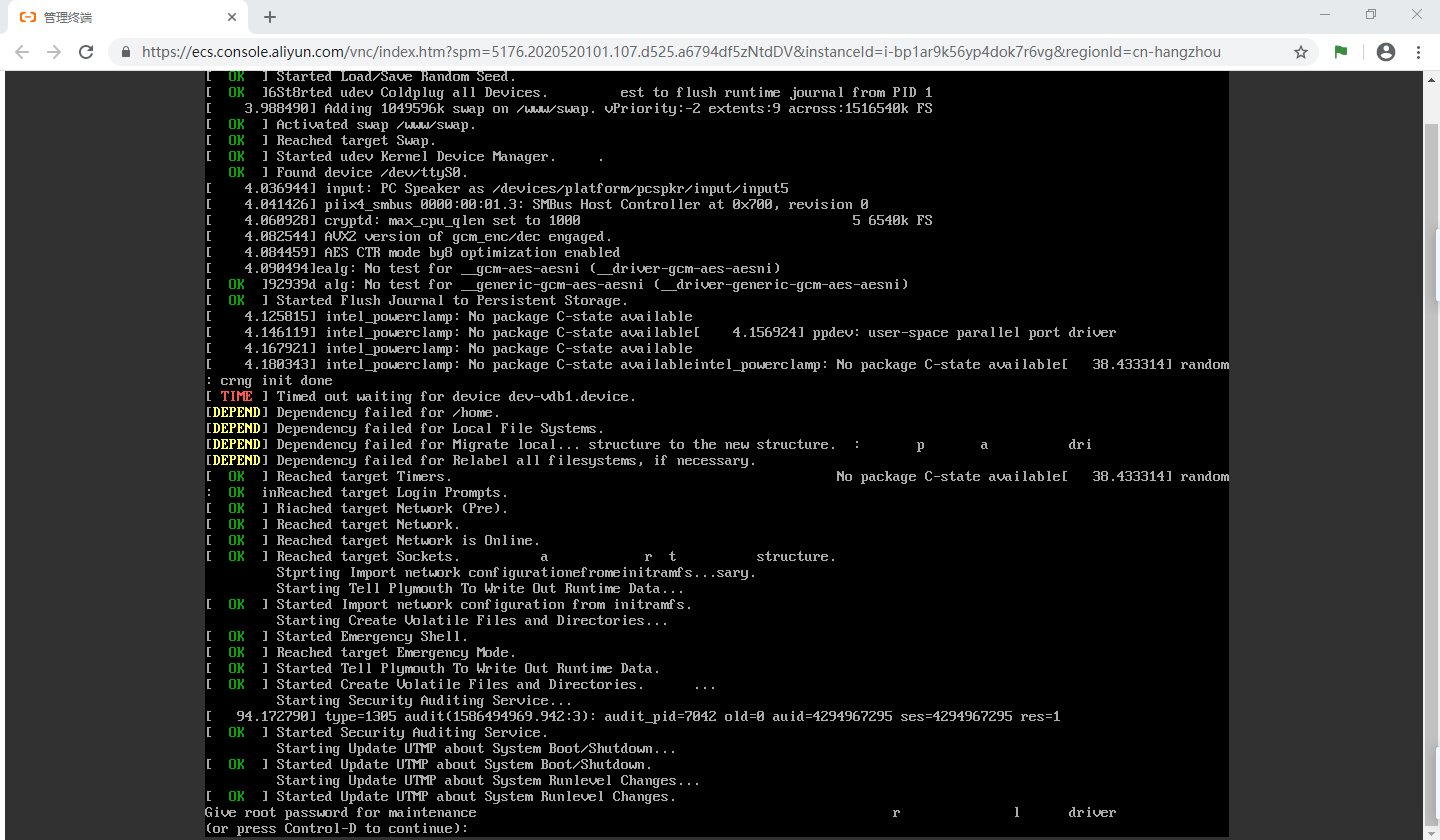
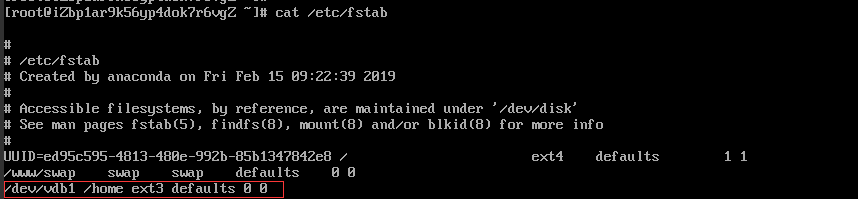
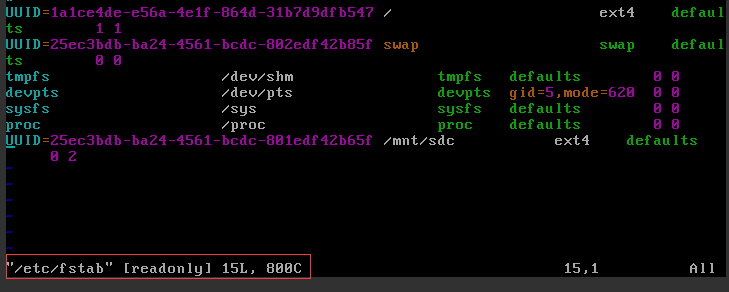
转载请注明出处: https://www.eaysun.cn
前几天把挂载的数据盘去掉了,开机自动挂载还在,导致系统无法启动了
1、错误提示内容:
[TIME ] Timed out waiting for device dev-vdbl.device.
[DEPEND] Dependency failed for /home.
[DEPEND] Dependency failed for Local File Systems.
[DEPEND] Dependency failed for Migrate local... structure to the new structure. p a dri
[DEPEND] Dependency failed for Relabel all filesystems, if necessary.
[DEPEND] Dependency failed for /home.
[DEPEND] Dependency failed for Local File Systems.
[DEPEND] Dependency failed for Migrate local... structure to the new structure. p a dri
[DEPEND] Dependency failed for Relabel all filesystems, if necessary.
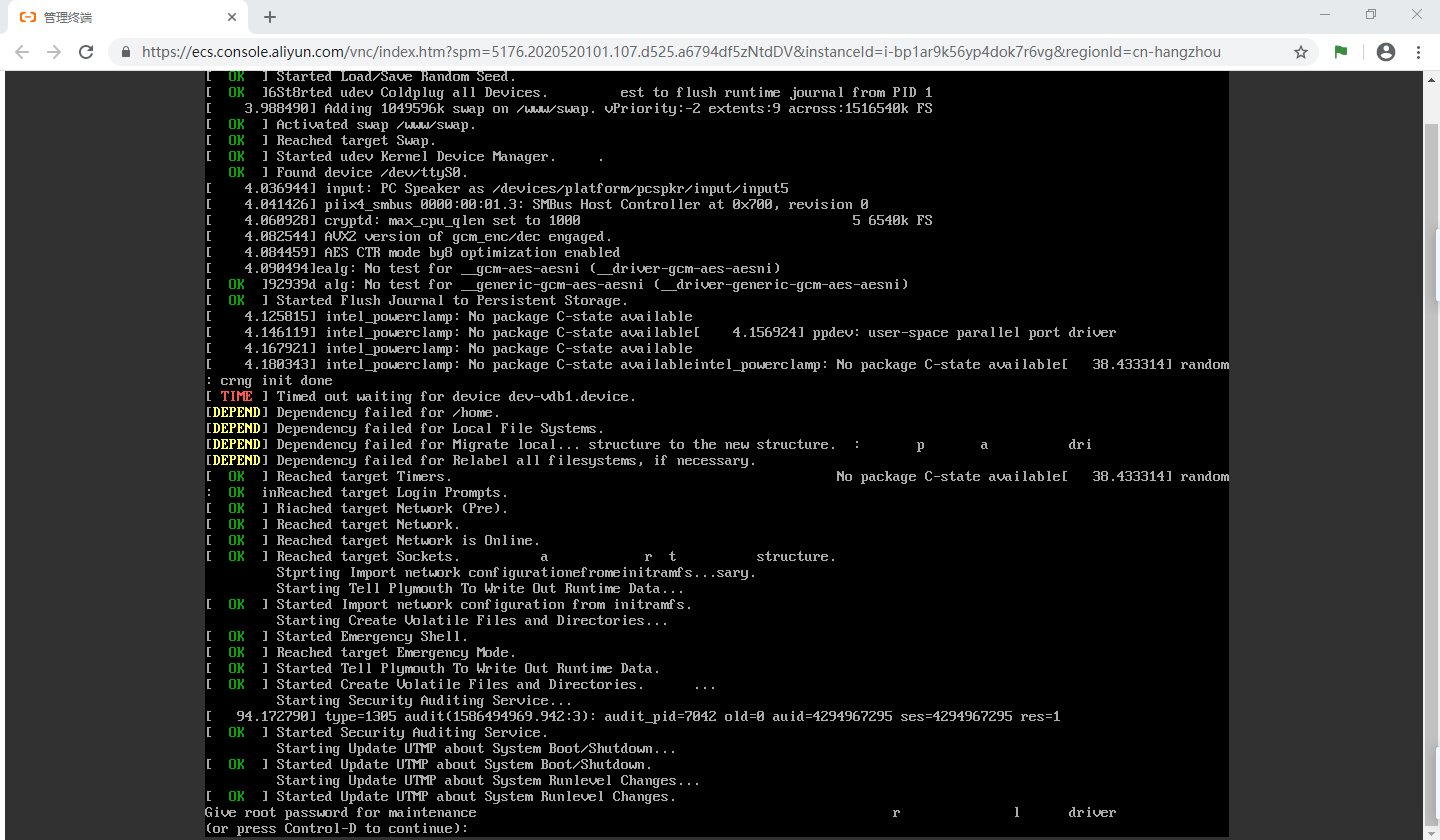
2、解决办法:
(1)、根据提示进入系统:
Give root password for maintenace
(or press Control-D to continue):
(or press Control-D to continue):
输入自己的root密码进入系统
(2)、编辑开机自动挂载文件/etc/fstab,删除最后一行,我的内容如下:
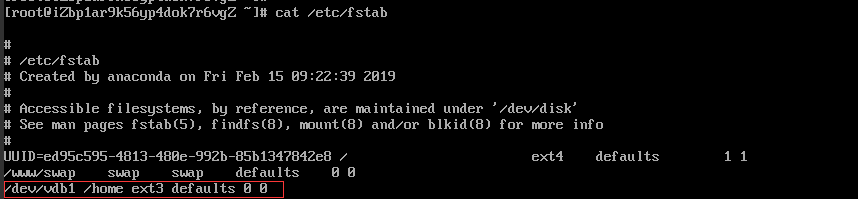
保存文件,reboot重启服务器即可。
编辑/etc/fstab文件,提示“readonly”。
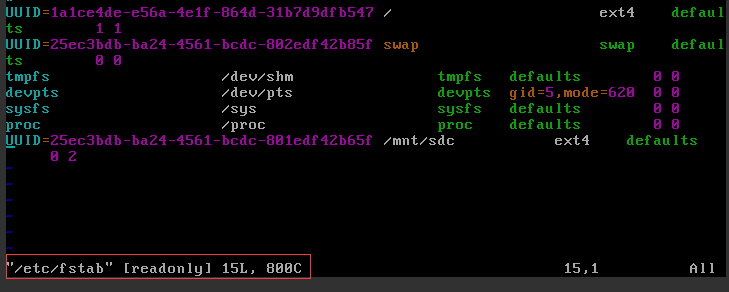
处理方法
修复模式下(read-only system)文件是被保护的不能修改,运行下面命令,把系统文件权限改成可读写(rw)。
mount -o remount,rw /
执行完上述命令,重试编辑fstab文件。
转载请注明出处: https://www.eaysun.cn